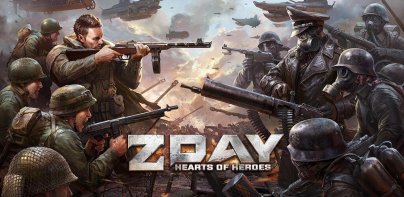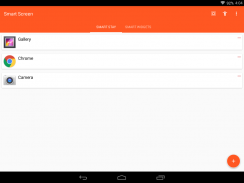
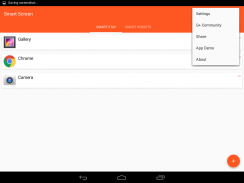
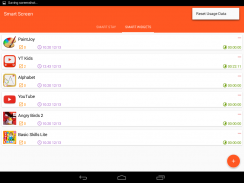
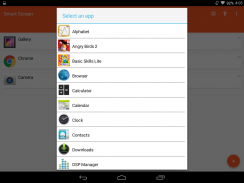





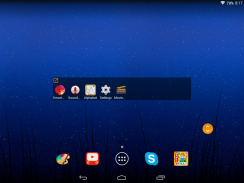




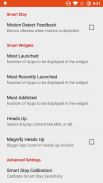
Smart Screen

Descriere Smart Screen
Smart Screen is a simple yet powerful application to customize Mobile or Tablet
display
Features :
- Smart Stay
- MRL widget[Most Recently Launched]
Smart Stay :
Tired of constantly interacting with your device display to keep it on?
Smart Stay is here to solve this.Once activated Smart Stay monitors
device movements/gestures to find if user is actively using it,based
on this information display time-out is extended.
Advantages of Smart Stay:
- Does not use camera which means dark is not a problem..!
- Will work in any device Orientation
- Application specific operation(Only specific applications will utilize this feature)
- Does not consume battery for self existence
- Extremely minimal RAM usage
- Can run on devices 4.0 and above
- Save battery by reducing default screen time out duration(ideal time out is 15 seconds)
- No ADS
- Compatible with All ROMS(stock or custom)
Ideal Apps :
- Gallery
- Chrome
- Facebook
- Any App which needs constant input to prevent display time out
Samsung and LG Users :
Most of the devices have Smart Stay or Smart On in-build here are few advantages of Smart Screen
- Does not use camera [no privacy concerns]
- Application specific user can select desired App to use this feature
- Less resource hungry so not hard on battery
Use Case :
- Launch Smart Screen
- Navigate to Smart Stay Tab
- Turn on the Smart Screen service [Settings->accessibility->services->Smart Screen->on or
click "launch" icon in action bar of Smart Screen]
- Select desired application from installed app list
- Navigate to selected app,following message will be displayed on the first launch
" SS : Perform gentle movements to stay on..!"
- All set.! display will stay ON until user activity is detected
Most Recently Launched [MRL Widget] :
Accessing recently launched apps now made easier with MRL Widget!
widgets keeps track of 10 most recently launched apps dynamically
click on the app in the widget to launch it
Advantages of MRL Widget:
- Avoid searching for frequently launched apps in app drawer
- Eliminate the need for Home screen short cuts
- Works on any device
- Widget gets updated dynamically(prevent using CPU when unnecessary) no impact on battery
Use Case :
- Add "Smart Screen MRL" widget to home screen
- Launch Smart Screen
- Navigate to MRL tab
- Add applications to be monitored ( + icon)
- All set.! Widget dynamically updates with recently launched apps.
Permissions for Smart Screen:
WAKE_LOCK - to prevent phone from sleeping
Note :
* Please contact for support on devices prior to 4.0
* Most Recently Launched widget can be re-sized on home screen
* Smart Screen service must be enabled from Accessibility Service
Just getting started..!
Smart Screen is a simple yet powerful application to customize Mobile or Tablet
display
Features :
- Smart Stay
- MRL widget[Most Recently Launched]
Smart Stay :
Tired of constantly interacting with your device display to keep it on?
Smart Stay is here to solve this.Once activated Smart Stay monitors
device movements/gestures to find if user is actively using it,based
on this information display time-out is extended.
Advantages of Smart Stay:
- Does not use camera which means dark is not a problem..!
- Will work in any device Orientation
- Application specific operation(Only specific applications will utilize this feature)
- Does not consume battery for self existence
- Extremely minimal RAM usage
- Can run on devices 4.0 and above
- Save battery by reducing default screen time out duration(ideal time out is 15 seconds)
- No ADS
- Compatible with All ROMS(stock or custom)
Ideal Apps :
- Gallery
- Chrome
- Facebook
- Any App which needs constant input to prevent display time out
Samsung and LG Users :
Most of the devices have Smart Stay or Smart On in-build here are few advantages of Smart Screen
- Does not use camera [no privacy concerns]
- Application specific user can select desired App to use this feature
- Less resource hungry so not hard on battery
Use Case :
- Launch Smart Screen
- Navigate to Smart Stay Tab
- Turn on the Smart Screen service [Settings->accessibility->services->Smart Screen->on or
click "launch" icon in action bar of Smart Screen]
- Select desired application from installed app list
- Navigate to selected app,following message will be displayed on the first launch
" SS : Perform gentle movements to stay on..!"
- All set.! display will stay ON until user activity is detected
Most Recently Launched [MRL Widget] :
Accessing recently launched apps now made easier with MRL Widget!
widgets keeps track of 10 most recently launched apps dynamically
click on the app in the widget to launch it
Advantages of MRL Widget:
- Avoid searching for frequently launched apps in app drawer
- Eliminate the need for Home screen short cuts
- Works on any device
- Widget gets updated dynamically(prevent using CPU when unnecessary) no impact on battery
Use Case :
- Add "Smart Screen MRL" widget to home screen
- Launch Smart Screen
- Navigate to MRL tab
- Add applications to be monitored ( + icon)
- All set.! Widget dynamically updates with recently launched apps.
Permissions for Smart Screen:
WAKE_LOCK - to prevent phone from sleeping
Note :
* Please contact for support on devices prior to 4.0
* Most Recently Launched widget can be re-sized on home screen
* Smart Screen service must be enabled from Accessibility Service
Just getting started..!